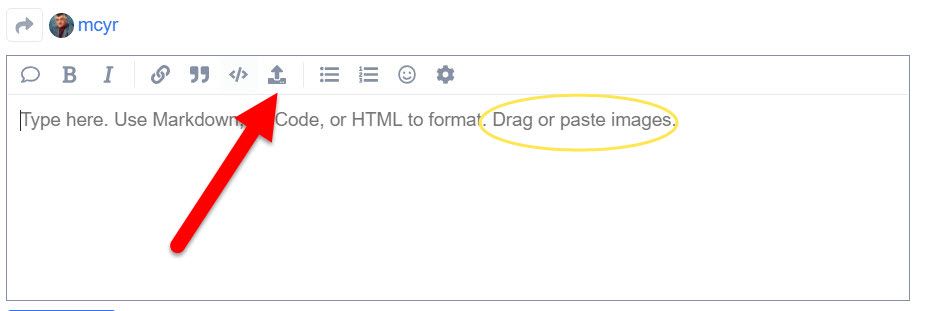Wow! you got you picture on your Certificate! Nice
Mr Bot did that.
Mr Bot gave me one too!

I currently know how to do the following things:
@discobot start new user
Starts one of the following interactive narratives: new user, advanced user.
@discobot roll 2d6
3, 6
@discobot quote
Carry out a random act of kindness, with no expectation of reward, safe in the knowledge that one day someone might do the same for you — Princess Diana
@discobot fortune
You may rely on it
I can’t change the direction of the wind, but I can adjust my sails to always reach my destination. — Jimmy Dean
Hi! To find out what I can do, say @discobot display help.
You are not much help…Nope! 
how to change font color
How do you change font color and post pictures
Hi! To find out what I can do, say @discobot display help.
Marcel
Glad to see you.
I don’t think you can change text colors.
As to posting pictures there are a couple of ways…See image below
You can do the discobot thing in private messaging.
Thanks Roy, they had messed up my account and just got access this morning.
This is going to take some learning and a lot of reading and don’t really like the whole platform yet.
Navigation is a big problem for me.
[color=red]red[/color] [color=green]green[/color] [color=blue]blue[/color] -
or [color=#DB7900]whatever[/color]
It appears standard BBCodes for color doesn’t work here.
@mcyr Welcome Back!!!
You can use HTML, BB Code or Markdown for some text attributes, though it doesn’t look like color works and they haven’t incorporated button controls for it in the editor. It’s not easy to do.
You can insert pictures by pasting a link, drag-and-drop, even pasting a picture from your clipboard (Super Easy). You can also upload images and other files (.pdf, etc.) with this button
You can even insert videos