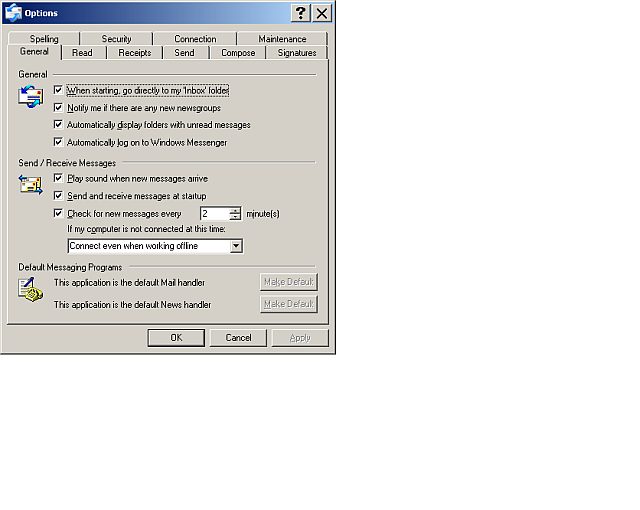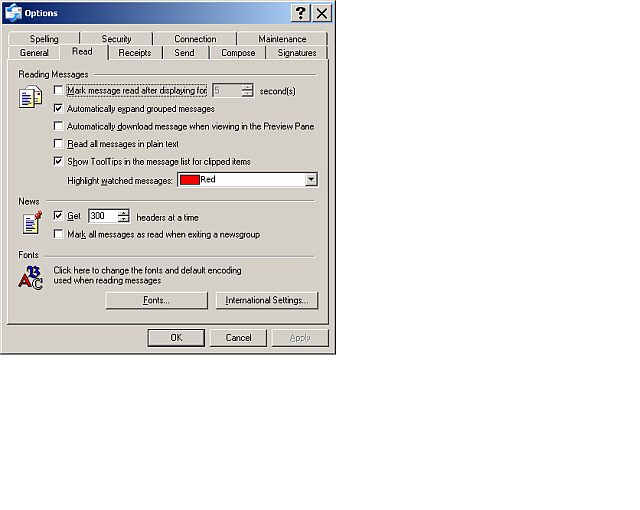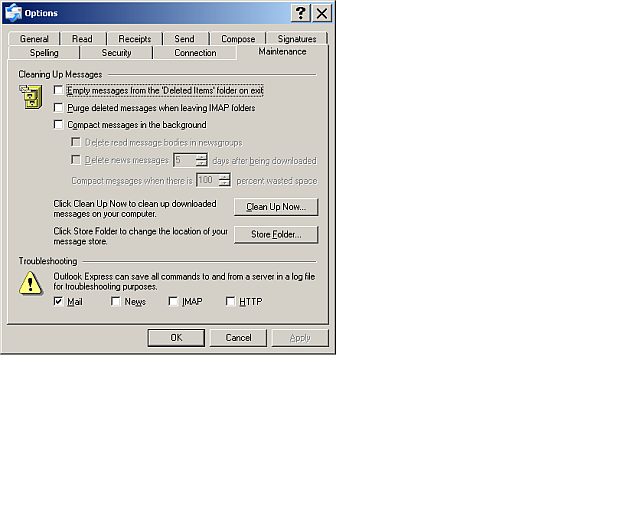mcyr
November 15, 2008, 8:03pm
1
A couple of weeks ago, I fell asleep on the key board with my email open and when I woke up all that was there was;
I have not yet figured it out. The emails (50) of them had been open and just vanished. No where to be found.
When I get my mail, if I open it and then close my mail and come back, they are gone to a little corner in the sky.
Any one know of what is going on?
I use Outlook Express and on this antique machine of 2000 Professional.
Sad to be computer illiterate, but that is how it is.
Here are a few of the screen shots of my email options if it helps someone help me with this.
Thanks in advance.
Hope some can help with this.
Marcel :)
mlarson
November 15, 2008, 8:06pm
2
Marcel,
even if you deleted by accident they should be in your deleted items folder.
belliott
November 15, 2008, 8:08pm
3
Thats why I use Gmail.
Outlook confuses the heck out of me.
mcyr
November 15, 2008, 8:17pm
4
Hi. Mike and thanks.
That is the problem; they do not go in the deleted folder unless I delete them myself.
Everytime I close or go looking for something in the deleted folder, and come back, whatever was open is gone.
Real pain in the butt. If I can say so.
Marcel :)
mcyr
November 15, 2008, 8:18pm
5
That goes for both of us Bob, and believe me, It don’t take much to confuse me when it comes to computers. ha. ha. ;):)
Marcel
mcyr
November 15, 2008, 8:20pm
6
I forgot to mention, that if the mail is not open, it is still there, only open emails dissappear. Somewhere.
Marcel
mlarson
November 15, 2008, 8:27pm
7
Either way Marcel yo should consider dumping outlook and using an online mail service like yahoo, msn, or gmail. It’s easy to set up.
Oh, and maybe it’s time to ask Santa for a new computer.
jmckee
November 15, 2008, 8:28pm
8
I wish i could help You Marcel i just spent all day trying to figure out how to post a picture…it’s tough when you find something You can’t hit with Your hammer…
belliott
November 15, 2008, 8:29pm
9
I think you need to call Superman ,… err Dominic.
mlarson
November 15, 2008, 8:31pm
10
Did you figure it out?
Let me know.
There is a tutorial available.
It is easy once you do it.
jmckee
November 15, 2008, 8:36pm
11
Mike can You forward a link to that tutorial???
mlarson
November 15, 2008, 8:43pm
12
I haven’t posted it in a while.
HERE IT IS
You often need to resize photos as well.
Let me know what your operating systems is and I will post some for you.
klott
November 15, 2008, 9:20pm
13
Are these emails in your spam? If so, it may be your spam settings are set to delete immediately after you read your emails.
mcyr
November 15, 2008, 9:29pm
14
Ken, I get no spam due to all of the Verizon protection and this only started recently.
Marcel :)
mlarson
November 15, 2008, 9:39pm
15
Marcel,
Verizon has a webmail account link.
Verizon Webmail sign in page
Somewhere in outlook (I’m not suer about express)you can tell outlook to leave the email on verizons server for a selected period of time. I leave mine on for two weeks after I lost a bunch in hard drive crash.
Outlook Express tutorials
Leaving email on server in Outlook Express
dmaricic
November 15, 2008, 9:54pm
16
Hey Marcel,
Sorry for the delayed response, I’ve been traveling all over doing NACHI conferences this week.
Come to the HIP site and click on Live Chat on the top right and I’ll fix you up if possible.
mcyr
November 16, 2008, 1:57am
17
Dominic, thanks again for the Help.
Guys, it took him less than 5 minutes.
Can’t thank you enough, you have saved me from the
lkage
November 16, 2008, 3:49am
18
mcyr:
Dominic, thanks again for the Help.
Guys, it took him less than 5 minutes.
Can’t thank you enough, you have saved me from theWe
Marcel, I would appreciate it if you leave us out of that. I have my hands full with mine…thank you very much.