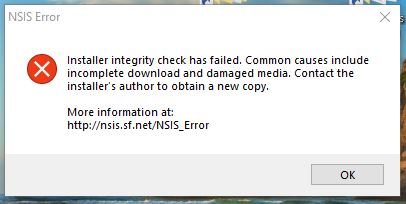Same here, using two monitors side by side. Review the report on one and make changes on the other, easy peasy.
Nice idea, gents, and one I will try out. Not practical if you are trying to finish the report in the field though (which is, admittedly, extremely rare)
HHZ has come tantalizingly close to making it a one-screen proposition. I just hope they take it all the way.
Modify your template on the PC. Close the software. Upload the template to the cloud. Suck down the new template to HGC. Do the report, send it all back to the PC. Get informed that “the template used to create this report has been modified since the report was created…” Basically, the software is using an old template. 
Happens intermittently.
OMG lol I didn’t realize you could do that, thank you
Me too. Feel like a dolt for not realizing it myself. Great time-saver, and actually can be useful in the field if I just bring along my laptop. View on laptop, correct on tablet.
Thanks again, Chris.
Ok so how are you guys reviewing the report on one screen while making changes on the other? I must be doing something wrong
When finishing report on desktop I click “Print Report w/Preview First”. I believe the first time I did that I had to drag it over to adjacent monitor. With print preview open I read through it and make any changes to report, that is still open in separate monitor.
Like I said lots of good features, it just long in the tooth and could be so much better.
The hg companion upload disappears if the screen is rotated, still uploads, but you don’t know progress, just annoying.
Would like to see improved way to manually move report over. If it was super easy, I wouldn’t need the additional hotspot.
Needs improvement for multiple inspectors using companion as single house. Specifically items into the summary. If I click rr and he does not, his items don’t go to summary. Potential liability… I lost a good agent over this.
I would like to see some sort of faster way to enter top 20 comments.
Type in box function for speed comments. If there is a comment that has too many options, I can just put type in function. Add comment and it pops up text box so I can manually add word I am looking for. For example: The ______ door needs adjustment for proper operation. It just lets me type in the door I am talking about.
Working apple companion.
I still find it impossible to believe that HG doesn’t have a search function built in to the software. What king of database isn’t searchable?
Or a Comment Library that works across all templates.
Luckily we now have a 360 degree view option to work with instead of real bug/feature fixes…:shock:
When the software crashes, you’re asked if you want to send a comment to the developer. Can’t do it however if you don’t have Microsoft Outlook. Duh.
Wish granted. FREEFORM Use that either in your auto comments or in your “Connectors” for smart sentences. Be sure and keep the asterisks.
That’s the way I do it too. If you only have one screen, you can use split screen on windows 10.
are crashes a common thing in HomeGuage? looking at moving?
Nope. At least not with me. I’ve been using HG for close to 10 years with very few issues. Give them a call or email. I’m confident they can take care of your problem.
Our main version is rock solid. The HG Companion for Android is solid too. The ios version is not. We are holding an update in our hands now that may change the ios to a better working app.
Why does the latest version of HomeGauge keep calling me Erby when I go to erase a comment. I get the message “Erby, are you sure you want to erase the current comment?” after clicking the erase icon.
Apparently the person’s first name, Erby Crofutt (a HomeGauge user), was put there by developers. :roll: Supposedly his name will be removed on the next 5.3 update. ![]()
It was a salute to Erby and a bit of a humor for him. He had asked for years to have a prompt “are you sure” when clicking the eraser. We finally added it and put it in the beta but forgot to remove it. We are doing another small update in the next few days and will remove it.
Just tried to install the latest update (after a few years, it’s well past due).
Result: