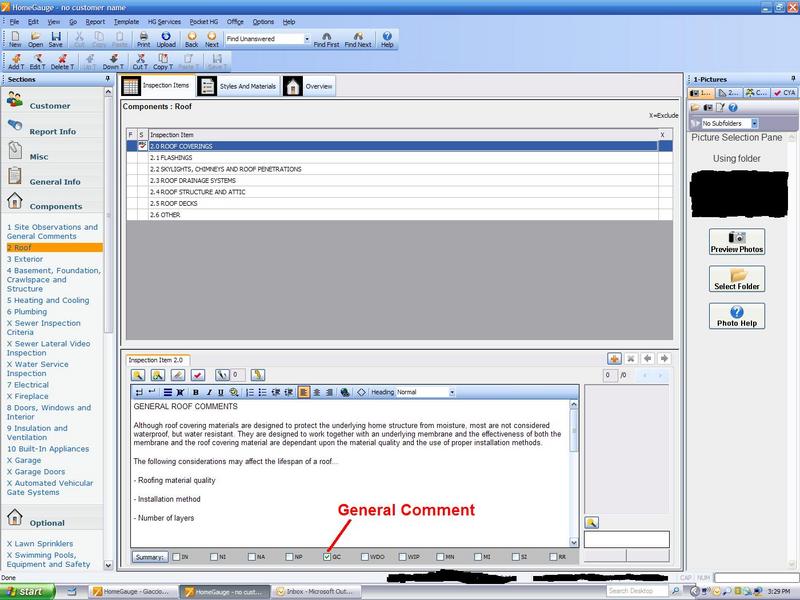Anyone know if it’s possible to have one section be excluded from numbering? For example, I have multiple sections like “Master Bedroom”, “Powder Room”, etc. and each item I input gets numbered in order. I’d like to have my bottom most section called “Notes” to not be numbered. Can you hide the numbering of one section?
The only way that I know of to do this is if your “Notes” section is not published in the report. You can automatically eclude that section and still write comments in there, but when you go to publish or upload your report, it will warn you that there are comments in an excluded section of the report.
The other option would be to include your “Notes” in the General Comments section of the report. I believe that section does not have automatic numbering like the rest of the report. You may want to wait until the new update comes out in a couple of days and play around with that to see if you can make it work for you.
Thanks Scott. I definitely need this section to be visible in the printed/uploaded report. I’ll look at the General Comments and see how that works out.
Where is the “General Comments” section?
I meant to say the General Info between the Misc and Components tab on the right sidebar. I just looked at it and the only thing is that you can not add itemized comments to that section. There is a Smart Text add button though. If you want to add multiple canned comments in that section, I know that can be done, but they can’t be itemized.
You could include it as an attachment in miscellaneous.
Just out of curiosity…What kind of information are you putting in this section? There might be another work around option.
I’ve been using HG to create buyer punchlists for my warranty management company. It’s absolutely phenomenal for this with a tablet pc.
Let’s say I create a punch list that’s 10 items. 3 in the “master bath” section, 3 in the “powder room” and 4 in the “living room”. All ten items are items that the builder is clearly responsible for and should fix. However, many times, a buyer will complain about something that is a “gray area” and isn’t necessarily something that the builder will do or is required to do. I would put that item in the “notes” section which is the “we’ll get back to you on this item” section. When I have them sign the punch list, I have an area that states how many punch list items there are that the builder WILL correct. In this instance, it would say “10 items”, however, the actual list will show 11 because of the item in the notes section. I’d like to somehow have a “notes” section that isn’t numbered.
OK…think I understand where you are going with it.
I personally got tireed of using the Inspected, Not Inspected, Repair or Replace boxes in HomeGauge for each inspection item because they list only once at the top of the section and are right next to one another. It is very confusing when you add other boxes in there such as maintenance issues, safety issues, or not accessible.
What I did was strip every box out of the inspection items except the Exclude box. I then created multiple summeries with the inspection item status as the summaries. I use multiple ones in my report such as Inspected, Not Inspected, Not Accessible, Geeral Comments, Work In Progress, Maintenance Issue, Safety Issue, and Repair and Replace.
Now when I add a itemized comment, I click on the check box to what summary the item will go under and it appears in the report and in the summary with that summary name over each respective item. I don’t know how you designate who is responsible for what, but if you can come up with a system like that, it works very well and creates a report that is not as confusing.
Yep, I did almost the same thing for this. Here’s an example. Very clean, simple list. However, it’s technically a five item list. I’m trying to figure out how to exclude the numbering from the notes section. Doesn’t look like it’s possible.
Kevin…HomeGauge will create anything you want, simply ask and you shall receive…Mike McHugh made me a template years ago when HG4 came out, I don’t believe anyone has it.
Simply tell them what you’d like, you know their great folks…(right)?–
Yeah, Dale, generally that’s true. I’ve been very satisfied with this software. However, this is a pretty non-conventional request as I’m not using it to generate an inspection report. I put a post on the HG board too. Maybe I’ll give them a direct email.
Ok…Gotcha
Here is an example of my recommendation classificationpage from my report. Recommendations.pdf (51.4 KB) I don’t know if you can come up with summaries like Completed, Install, Paint, Notes, Customer Request, Etc.
When you add the information in you report, check off what summary the item would fall under. Now in your Print Options, create a print option for Summary Only. Pick which summaries that you want to print. You can choose to print the Install, Paint, and Notes section for example. The other items will be in the main report, but the selected summaries will only print to the published summry. The items will be listed under each section such as Master Bedroom in order and grouped by Install, Paint, and Notes. This way it groups similar tasks in the inspection item listing. You can see how this would look in this sample summary. Sample Page.pdf (34.9 KB)
I know there are still numbers, but this might help group everything together and only print items that you want printed on a punch list instead of everything in the report. You can also rename your “Summary” to “Punch List” so that removes some of the confusion as well.
I’ll mess around with that and see what I can do. Thanks for your ideas Scott.
For those of you that have have gotten tired of how HomeGauge combines the check box comments into one line at the top of the section, I have reworked my template to avoid this problem. I use itemized comments on all my reports and it is difficult when you have multiple items in the same section that require different levels of attention. I have stripped out all the checkboxes from the column headers except the Exclude column. I then added a summary for each of the boxes that I used to have. You can see a list of the recommendation levels that I use in my report in this PDFRecommendations.pdf (51.4 KB).
You can select what summaries you want to print in your Print Options. I don’t print Inspected or General Comments in the Summary. You can also select Consolidate Summaries in the Print Options to combine all Summaries into one. The printed Summary will look something like thisSample Page.pdf (34.9 KB).
When you enter in an itemized comment, instead of clicking in the column headers like the out of the box software is set up, you click on the summary item that you want the recommendation to be listed under. Here is a screen shot of what it would look like
.Now when you prina Consolidated Summary with the Selected Summaries it will group the like recommendations and print them with the recommendation above the itemized comments.
For those of you that did not know, HomeGauge uses HTML to publish reports. As you can see, I added in icons using HTML code in the stored comments to automatically print them next to each summary item and description.