How do I change the tiltle below my name. Currently reads Certified Professional Inspector and want to change it to Certified Master Inspector.
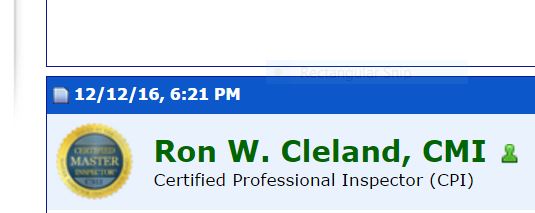
How do I change the tiltle below my name. Currently reads Certified Professional Inspector and want to change it to Certified Master Inspector.
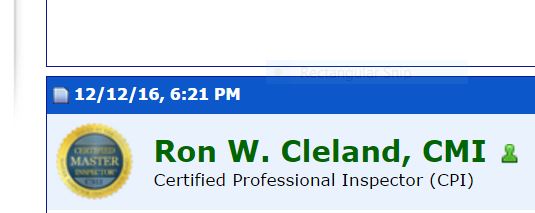
Change your suffix at the man login page.
I’ll find it for you.
It’s in update your profile. At the main NACHI page…
https://www.nachi.org/profile.htm
You may have to wait a while before it changes.
Suffix only changes the designation after your name. I’m talking about what shows up under your name. I already have C.M.I after my name.
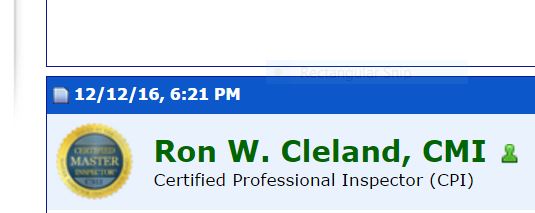
That was all I did.
Reboot your PC and see if that does it.
I don’t see how adding a suffix is going to change what is underneath your name. You must have done something else to get that one changed. I’m curious now.
I was wondering the same thing. I prayed while looking at it and went to where you edit your profile picture and edit signature. I must’ve done something there because when I went to see how my posts would look, like magic - Certified Master Inspector® just appeared below my name. When you men figure it out, it’s going to look Awesome.
Praying works? ![]()
I’ll try and mess with it again.
Wait until you guys see the new long sleeve Certified Master Inspector® shirts that are coming to Inspector Outlet soon. Black dress shirt with the gold Certified Master Inspector® on the left chest. Pockets on both sides.
Ta Daa  Didn’t change a thing, but had to save anyway and log out.
Didn’t change a thing, but had to save anyway and log out.
Now how do you change that avatar thingy?
Looks good Brad (The praying worked). Go to the top of this screen, click on your name and then the control panel. You will see where you edit your avatar.
Ron Cleland, CMI® may need help Nick Gromicko.
Logging out fixed it.
Thanks
Thank you!
I did the same darn thing.
Oh yeah, looking Awesome men.